Computer/Internet Article Directory
Sub Directories:
Anti Virus/Anti malware
Audio/Visual

How to Access a No Boot Hard Drive
This tutorial explains how to recover files from computer hard drives which no longer boot up. This is a power on/no boot situation. A virus may have corrupted the boot record, but all is not lost. Using a "host computer", and either a Drive Dock or a Drive Adapter, you can access and recover your files. (Read more) 
How to Add a Hibernate Shortcut to your Windows Desktop
Adding a Hibernate shortcut to your desktop allows you to enter Hibernate with minimal effort, once it has been enabled in Power Options. Hibernate is the lowest power usage setting next to shutting the computer down completely. This power-saving state was designed mainly for laptops but may also be used on PC's. When you choose to Hibernate, all open file and program information is automatically saved to the hard drive. Unlike Stand By mode, Hibernate retains otherwise unsaved information from loss due to power failure. (Read more) 
How to Add a Log Off Shortcut to your Windows desktop
Create a Log Off shortcut for your computer desktop in four simple steps! Logging off allows you to close your user account while leaving the computer on allowing you or another user to log back on that much faster. (Read more) 
How to Add a Restart Shortcut to your Windows desktop
Create a restart shortcut on your computer desktop to avoid having to navigate your way through the Start Menu. Quite often, restarting our computer becomes a necessity after installing certain programs or program updates. When you choose to restart it later, you will find this easy customization a real time saver! (Read more) 
How to Add a Second HDD (a Slave Drive) to your PC
Adding a Slave drive, a secondary hard disk drive (HDD), to your PC is not an extremely complicated process. You will find many good reasons to add a second HDD as a 'slave' drive. IT Professional have found it better to save downloaded files to a separate drive which does not contain your operating system files. (Read more) 
How to Add a Shutdown Shortcut to your Windows desktop
Have you ever wished that you could shutdown Windows directly from the desktop, instead of clicking your way through the shutdown menu? This simple customization allows you to do it yourself. And, it works just as well for a laptop as it does for a PC! (Read more) 
How to Add a Standby Shortcut to your Windows desktop
Creating a Stand By shortcut on your Windows XP desktop allows you to instantly put your computer in a low power usage state without having to navigate through the Start menu, as long as Hibernate or Hybrid Sleep are not enabled. In Stand By, open programs and files will remain open, information is only stored in RAM. You will find them exactly as you left them; unless a power failure caught you without a battery backup, in which case changes which had not been saved will be lost. (Read more) 
How to Add Downloads to the Start Menu
This simple process adds the Downloads library to the Start Menu, below Documents, Music and Pictures, in the right-hand column below your username. 
How to Add Keywords to Your Website
Follow my tutorial to add keywords for search engines, whether or not you have the ability to edit your HTML source code. The proper keywords help index your website higher in the search engines and influence ad placement. (Read more) 
How to Add Safe Mode to your Windows Boot menu, by editing the Boot.ini file
Add Safe Mode to your Windows Boot Menu, with an easy edit, using Window's Notepad. Safe Mode, or Selective Startup, loads only the system programs necessary for operation. You will find this especially useful when trying to resolve many computer problems. Safe Mode, frees more system resources making them available for running diagnostic utilities and antivirus software. (Read more) 
How to Backlink your online content
Backlinks, inbound links from other locations. Backlinks show a site's value and importance. More valuable, if they come from another high value/high-ranked site. More valuable yet if 'Do Follow' rather than 'No Follow,' although no follow backlinks still count. (Read more) 
How to Block a Pinterest Follower
Block a Pinterest follower to stop them from "following" your boards. People sometimes rely on shady means to make themselves seem transparent, popular and connected with the people, as long as it benefits their agenda, whether it be running for office or hawking their latest book. They will use computer bots or paid interns [minions both living and digital] to spam account holders, becoming an instant follower on one or more boards. 
How To Comply with Amazon FTC Regulations
As of October 1, 2019. all Amazon Affiliates must provide a legally compliant disclosure of the fact that they profit from legitimate purchases via associated program links. The Federal Trade Commission (FTC) requires this transparency, anytime you share an affiliate link or product review. 
How to Connect to a Public WiFi Network
Connect to a Public [unsecured] WiFi network from a laptop or tablet. There are a few things to consider, when connecting to Public WiFi. Is it secured? An icon overlay showing an exclamation point inside of a shield denotes an unsecured Public network connection. Special care should be taken, when connecting to this type of WiFi. (Read more) 
How to Create a Bookmarks Favicon
Favicons, small yet prominent 16 x 16 pixel icon images, enable visitors to quickly identify your website once they have saved it in their browser bookmarks or favorites. Widely supported by most browsers, this small image will not only appear in the favorites menu but on the left-side of the address bar and ... (Read More) 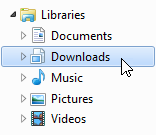
How to Create a Downloads Library in Windows Explorer
This quick tutorial enables you to add the Downloads library, which will appear in the Libraries directory along with Documents, Music, Pictures and Videos, on the left-side of all Windows Explorer windows, for easy access. 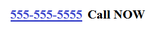
How to Create an active Click to Call Link
Creating an active telephone link on your website or blog provides visitors click-to-call convenience. With an active call link, you can quickly and easily increase your business opportunities. (Read more) 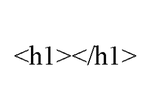
How to Create an h1 Header
For SEO purposes, You will find a page title less desirable than a proper H1 Header. This is not to be confused with the page title which appears along side of the web address in a search results page, the one you gave the page in the formatting process. (Read more) 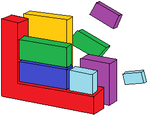
How to Defragment the Paging File aka Virtual RAM
The Paging file, also known as the swap file, virtual memory or virtual RAM (Random Access Memory), is hard drive space use by the system during times when installed RAM becomes insufficient to run a program or series of simultaneous operations. The System will temporarily move data to and from the paging file as needed, to free up RAM. This allocated space can only be defragmented while it is not in use. (Read more) 
How to Disable sharing on Windows 7 and 8
Minimize the possibility of unwanted access to your PC, laptop computer or tablet running Windows 7 or 8. For personal home-use, you might not want sharing active, unless you network with other home computers or devices. For business use, you may want to limit User access as a security measure. Unauthorized access can easily lead to theft of personal and corporate data. Constant-on connection such as DSL, Cable, Satellite, Fiber-Optic Broadband or Public Wifi access require constant monitoring and control. As Networking Software, Microsoft Windows allows shared access to Files/Folders and Printers by default. This tutorial details how to disable sharing for security purposes. (Read more) 
How to Enable and Disable WiFi on Laptops and Tablets
Why would you want to enable or disable WiFi? To prevent the possibility of unauthorized or unattended inbound or outbound wireless network access. To break or disrupt an active WiFi connection for the purpose of isolating an infected computer from the network. Disable to conserve battery power... (Read more) 
How to Fix an Optical Scroll Mouse
How to Enable and Disable WiFi on Laptops and TabletsDo you have an Optical Scroll Mouse which seems possessed? Does the Cursor just take off all by itself, wiggling and zig-zagging over the page? Do you have a hard time trying to control the Cursor as you click on buttons or select text? The solution is surprisingly simple! Find the biggest Hammer and, no, just kidding! Save your money and follow this tutorial. (Read more) 
How to Force Safe Mode on restart without editing BOOT.ini
Unable to boot into Safe Mode even after hitting F8 during startup? This usually brings up a blue screen with many boot options including but not limited to Safe Mode. Windows booted into Safe Mode allows you solve many computer problems by running diagnostic utilities, and... (Read more) 
How to Increase your Cordless phone Range
Are you having trouble keeping a clear connection in the backyard? Would you like to focus the omni-directional antenna strength from your cordless phone base? To do this, you need a directional dish. (Read more) 
How to Improve Computer Performance
Improve your computer's performance, before deciding to buy a new one. There are many things that the average "non-techy" computer owner can do to improve performance. Over time, software can become outdated, files no longer relevant, and the need for space and speed may increase.(Read more) 
How to Install a Bluetooth USB
In this tutorial, I describe how to install a bluetooth wireless USB adapter. With a bluetooth enabled computer, you can do away with USB cables and serial cables. Connect to other computers and wireless printers & scanners in your Network. You can connect to USB wireless cameras & cell phones. Interface with soft phones,,, (Read more) 
How to Open Affiliate HTML Ads in New Tabs
One of the most important things you can do for your website is to ensure that your visitors stay [on your site] as long as possible. (Read more) 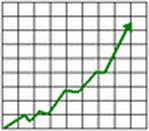
How to Optimize your online content
Have you optimized your online contents to increase website traffic? Sure, you worked hard to write detailed articles. You did your research or wrote from personal experience. You adopted the AP-style of writing. You divided it into easy to follow steps. You ran spell check. You included appropriate photos or illustrations. You included links to relevant resources. You gave it a great title. But, if you want,,,(Read more) 
How to Repair Windows Offline Help and Support
Repair Windows offline Help and Support, if "__elbasuer__" appears in what there is of your degraded files. If the topics seem unrelated to your inquiries, you most-likely have a conflict with installed Bluetooth software. (Read more) 
How to Replace a Dell Vostro 2510 LCD Inverter
All laptop computers have an LCD Inverter which supplies power to the screen. LCD Inverters vary slightly in length, width, number and location of electrical connections. (Read more) 
How to Replace a Dell Vostro 2510 LCD Screen
There are a number of reasons for replacing an LCD screen, including dead pixels and physical screen damage. As this tutorial demonstrates, replacing an LCD screen is not a complicated process. This procedure takes less an hour to complete. (Read more) 
How to Safely Eject ReadyBoost
Utilizing ReadyBoost to speed up your computer is great, unless you temporarily need that SDHC drive port for something else like transferring photos/videos from a digital camera card or music from an Mp3 player's micro-SDHC in a card adapter. Laptop computers come with one SDHC card slot and multiple USB ports, not all being 2.0 or 3.0 compatible for fast data transfer. (Read more) 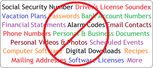
How to Securely Wipe a Hard Disk Drive
To securely eliminate all sensitive data, you'll need to wipe (overwrite) the hard drive. Simply deleting files, a partition or reformatting the drive, does not insure that someone cannot restore your files using advanced file recovery software. The information remains, although the file system has been removed. (Read more) 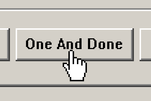
How to Set single-click customization on Desktop and Laptop Computers
Set single-click customization on a desktop computer, making it as easy to open files & folders. Are you aggravated when trying to open files and folders, because you don't always double-click fast enough? And, changing the click speed in the Mouse Options doesn't really seem to help. Don't worry, this is an easy customization to perform. And, just as easy to reverse! It works for laptops too. (Read more) 
How to Turn Num Lock on by Default in Windows 7 & 8
By default, Num Lock is set to off on power up in Microsoft's Windows 7 & 8. This setting was turned on by default in earlier versions of the Windows operating system. In earlier versions, it was also possible to change this setting in the system Bios. To modify this setting, turning NumLoc on at power up, follow this simple tutorial. (Read more) 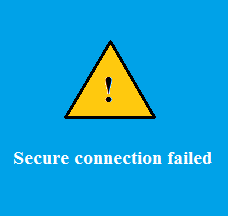
How to Tweet from a Flip Phone
You can Tweet from a flip phone? Yes, you can! Flip phones have not outlived their usefulness just yet! Not everyone can or wants to lay down a month's worth of rent (or more) to purchase a Smartphone! It does not matter if you cannot use Twitter's mobile app. On many flip phones, your plan may include a Browser with limited internet access. But, when you attempt to connect to Twitter, you will likely get the message "Secure connection failed." (Read more) |
#ad |
