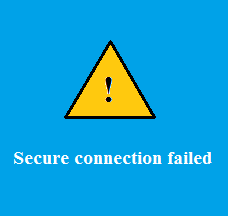How to Tweet from a Flip Phone
You can Tweet from a flip phone? Yes, you can! Flip phones have not outlived their usefulness just yet! Not everyone can or wants to lay down a month's worth of rent (or more) to purchase a Smartphone! It does not matter if you cannot use Twitter's mobile app. On many flip phones, your plan may include a Browser with limited internet access. But, when you attempt to connect to Twitter, you will likely get the message "Secure connection failed." If you can text, you can Tweet!
You'll need:
Flip phone with text messaging
Twitter account
Flip phone with text messaging
Twitter account
1. Set Twitter to recognize your cellphone number. Sign in from another device, go to Settings and Mobile to enter your mobile phone number. This enables you to use your phone number in place of your email address, and to use 2-step log-in verification. Save changes and exit.

2. Add Twitter to your mobile phone contact list. The easiest way is by entering 40404 and Save as [As New Contact] Twitter.
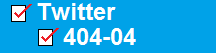
3. Create a text message, adhering to Twitter's 140 character limitation. When you are ready, Send To Twitter. Your text Tweet will appear on Twitter, instantaneously!
Tips:
* Stick to text, Tweets with images or videos do not fly (yet).
* Get a good/cheap 4G wireless account with Cricket Wireless!
Warnings:
* Your flip phone probably does not include efficient spellcheck.
* Just because you can Tweet your random thoughts at a moment's notice does not mean you should.
* Stick to text, Tweets with images or videos do not fly (yet).
* Get a good/cheap 4G wireless account with Cricket Wireless!
Warnings:
* Your flip phone probably does not include efficient spellcheck.
* Just because you can Tweet your random thoughts at a moment's notice does not mean you should.
Copyright 02/28/2019 All Rights Reserved. Questions? Comments? Contact Me
Related Articles: Computer/Internet
Related Articles: Computer/Internet