How to Block a Pinterest Follower
Block a Pinterest follower to stop them from "following" your boards. Pinterest is another form of social networking, where people "pin" and share their favorite images. People sometimes rely on shady means to make themselves seem transparent, popular and connected with the people, as long as it benefits their agenda, whether it be running for office or hawking their latest book, etc. They often use computer bots or paid interns [minions both living and digital] to spam account holders, becoming an instant follower on one or more boards. Why assist these annoying Pinterest followers by propagating their false front, improving their image or promoting their brand? Who needs another fake account or desperate wannabe linked to their account? Not me! This article was created with screen shots taken during the actual process of blocking a Pinterest follower.
 Icons Icons
1. Remove these leeches! Sign on to your Pinterest account. Once there, simply go to the offenders profile page and click on the gray airplane icon next to the follow button. (This may change to a gear icon in the near future, since the airplane usually refers to messaging.)
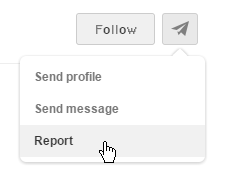 Report Pinner Report Pinner
2. Click on Report, in the following options window which also includes Send Profile and Send Message.
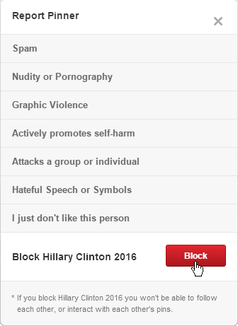 Block Pinner Block Pinner
3. Click the Block button, in the red box of the Report Pinner window which lists seven complaint options including "I just don't like this person." The next window explains what blocking does. The last window verifies that the action was successful.
From Pinterest's Troubleshooting:
"If you block someone, they can still see your public boards and Pins. If you have Pins that you want to keep private, try Pinning to a secret board." Tip * If you have anything that you want to keep private, Do Not Upload, Keep It Offline! Warning * A truly desperate Pinner may go incognito and follow you [again] by creating an alias. * Make your selection(s) carefully in the Report Pinner window, do not make false claims! Original Copyright 08/05/2014. All Rights Reserved. Questions? Comments? Contact Me Related Articles: Computer/Internet |
|
