Audio/Visual Article - Sub Directory
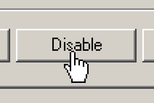
How to Add a Cursor (Mouse Pointer) to a Print Screen Image
The elusive Mouse cursor, the only thing not captured with the Windows Print Screen function. When trying to illustrate clicking on or pointing out something specific while providing directions, you will need to paste an image of a cursor into the screen shot. Many photo editing programs allow the user to do this. In this tutorial, I explain how to perform this simple process using Microsoft Paint. (Read more) 
How to Convert qcp to wav
Qcp audio file format is typically used on cell phones to save new sound recordings. Transfer sound recordings from your cellphone to the My Music library on your computer, via USB cable, micro SDHC card or BlueTooth transfer. PureVoice® from QUALCOMM will automatically convert qcp files to wav... (Read more) 
How to Create Watermark Protected Images
If you sell digital imagery, watermark protect it to prevent or discourage theft. Otherwise, anything you upload to the internet becomes fair game for someone to steal and use for their own purposes. Not just your photos but your drawings, your sketches; everything you have in the public domain! (Read more) 
How to Crop a Print Screen Image
For a simple breakdown on how to crop a Print Screen image, follow my tutorial. The Print Screen function allows you to save a copy of what you see on your computer screen. A still image. Using Microsoft Paint, you can easily crop this image to save any portion. The clipboard viewer, easily found in earlier versions of Windows, runs in the background only when needed. You can find the program executable by navigating: C:\WINDOWS\system32\clipbrd.exe. You don't actually need to open the clipboard viewer at all. (Read more) 
How to Disable your webcam
In 2013, revelations into the true-scale of the Obama administrations formerly top secret NSA surveillance programs beg to question whether or not the built-in camera in your device is looking at you without your knowledge or permission. Control the possibility by disabling your built-in device when not in use. (Read more) 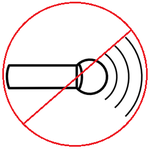
How to Disable your built-in Microphone
In 2013, revelations into the true-scale of the Obama administrations NSA Surveillance programs beg the question of whether or not the built-in microphone in your computer is listening to you without your knowledge or permission. The following, easy to follow tutorial, details how to disable a built-in microphone on Laptops and Tablets running Microsoft Windows 7 or 8. (Read more) 
How to Draw a Rose Bouquet
You can create a bouquet of Roses, for use as clip art in e-cards, using Microsoft Paint and many other photo/art editing programs. (Read more) 
How to Print Digital Images Actual Size
Use drawing software such as Paint.NET, or crop an existing digital photo or drawing to create a CD jewel case cover (insert) image 4.75" x 4.75" and print it from a Photo printer. Chances are that a program such as Windows Photo Viewer will only offer a photo options menu. To work around this problem, embed your image in a new OpenOffice Writer page. (Read more) 
How to Re-size an Image to 424 X 282 Pixels, Without Distortion
Are you having problems trying to upload images outside of required size limitations? Are your images distorted afterward? Many content sites have set limitations for image size. eHow, as the example in this tutorial, once had a size limit of 424 x 282 pixels. That means that the width cannot exceed 424 pixels and the height cannot exceed 282 pixels (13.25 x 8.81 centimeters or 5.22 x 3.47 inches). However, many digital cameras save images much larger,,,(Read more) 
How to Stream M3U's on Websites
Want to know how to embed a music player to stream an M3U on your Website? In case you didn't know; M3U files, plain text files, contain the locations of one or more media files that the media player should play. Only a fraction of the size of an MP3, M3U's amount to nothing more than a pathway or an address to the actual file(s). Your website host may not yet recognize the M3U file format; so, check before uploading this text file to the,,, (Read more) |
|
TomComKnowsHow
