How to Replace a Dell Vostro 2510 LCD Inverter
All laptop computers have an LCD Inverter which supplies power to the screen. LCD Inverters vary slightly in length, width, number and location of electrical connections. If no images appear on the screen, shining a bright light into it may reveal something of an image. The inverter or the backlight bulb could be inoperative. If you still see no image, connect to an external monitor via VGA or HDMI port. If all appears normal on the external monitor, at least you know the graphics card is good. Unfortunately, most computer geeks rely on the swap and see method. For troubleshooting purposes, the output voltage of the LCD Inverter should be 3.5v @8.0mA.
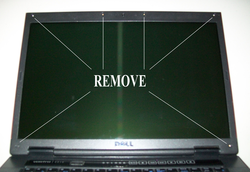 Bezel Screws Bezel Screws
1. Locate The inverter, usually mounted directly below the screen, behind the bezel (trim panel). Remove the 6 screws around the perimeter of the screen bezel. Gently raise an edge and work your way around the screen, lifting with your fingers, careful not to bend the plastic too sharply or cut yourself.
 LCD Inverter LCD Inverter
2. Remove the screw holding the inverter in place. Lift the inverter and remove the electrical connections, careful not to tweak any pins or break any tabs. The 2-leader connector on the right-hand side goes to the monitor, the other comes from the power supply.
3. Hold the new inverter by the plastic sleeve, careful not to touch the board, and make sure all electrical connections are firm. Lower into place and install the screw. Reinstalling the bezel completes the operation.
Tips: * When working with electronics, ground yourself to prevent static electricity. Warnings: * The plastic sleeve protects the Inverter's PC board components from oils and other contaminants, do not touch! Copyright 07/23/2014 All Rights Reserved. Questions? Comments? Contact Me |
|
