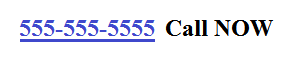How to Create an active Click to Call Link
Creating an active telephone link on your website or blog provides visitors click-to-call convenience. With an active call link, visitors using portable handheld devices with phone/skype capabilities can quickly and easily call your number with a single click, increasing your business opportunities.
|
1. Navigate to your online website/blog editor, sign in and open the page you wish to add a click-to-call number to.
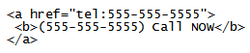 Active Call Code Active Call Code
2. Add a code element window to the page, placing it in the appropriate location. Edit the following code into the window, you can edit or remove the text, "Call NOW."
3. Save and publish your changes. Open this page in a new Browser tab or window and verify that the number appears highlighted as an active hyperlink should. If your device is call-capable, tap or click on the link to verify that it works properly. Tips: * Always make it easy for your potential customers to reach you! * If the device requires it, the user may be instructed to click while holding the Ctrl key. * Static images of phone numbers cannot be captured by spambots or crawled by search engine spiders. * Get a good/cheap 4G wireless account with Cricket Wireless! Warnings: * Security or data-usage settings may block such images from opening on some devices. Copyright 07/23/2014 All Rights Reserved. Questions? Comments? Contact Me Related Articles: Computer/Internet Directory |
|